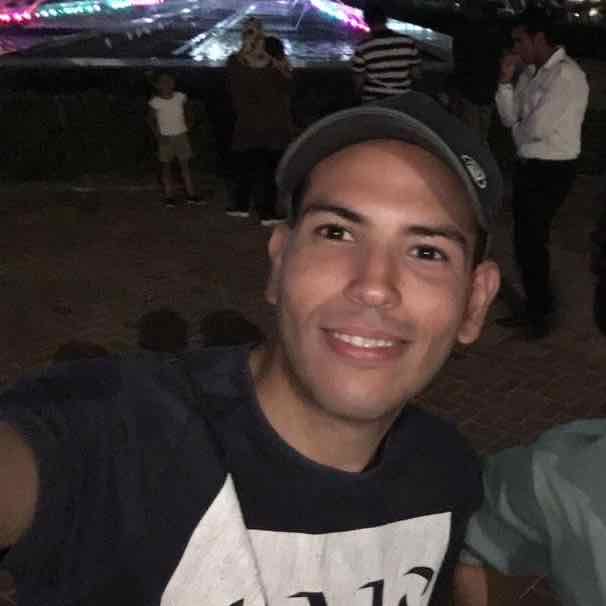Linux Kernel Modules (LKM) (called kernel extension in other operating systems) are pieces of code that can be loaded and unloaded into the kernel upon demand. Here I’m going to guide you write your first linux kernel module.
Through modules you can extend kernel functionalities without rebooting the system. This is powerful as you don’t have to rebuild and reboot the kernel to add new functionalities.
What are LKMs used for? #
LKMs give you accessibility to system hardware since your code will be part of the kernel and that enables you to do a lot (be careful as you can crash the system easily). For example
- Device Drivers
- Network Drivers
- File System Drivers
- System Calls
Write Hello World Kernel Module #
Now, we are going to write a simple kernel module that prints a Hello World! message when it’s loaded and Good Bye World! when it’s unloaded.
Installing the linux headers #
Debian based distributions (Debian / Ubuntu / Linux Mint / elementary OS) #
sudo apt install -y build-essential linux-headers-$(uname -r) make libelf-dev
-
$(uname -r)gets current kernel release
Module Source Code #
Create file hello-world.c
/*
* hello-world.c
*/
#include <linux/module.h> /* Needed by all modules */
#include <linux/kernel.h> /* Needed for KERN_INFO */
MODULE_LICENSE("GPL");
MODULE_AUTHOR("Abdelrahman Ahmed");
MODULE_DESCRIPTION("Hello World module");
int init_module(void)
{
printk(KERN_INFO "Hello World!\n");
/*
* On success, return 0.
* On error, return -1 and errno is set according to error
*/
return 0;
}
void cleanup_module(void)
{
printk(KERN_INFO "Good Bye World!\n");
}
printk (defined in kernel) prints messages to the kernel log and has an optional prefix string Loglevel indicates priority of that message. In previous example we set logging level to KERN_INFO (Normal information)
Compile Kernel Module #
Kernel modules is compiled differently from usual programs. You need to create a Makefile(case sensitive) in the same directory of our module hello-world.c
obj-m += hello-world.o
all:
make -C /lib/modules/$(shell uname -r)/build M=$(PWD) modules
clean:
make -C /lib/modules/$(shell uname -r)/build M=$(PWD) clean
This file simply compiles hello-world module and this is a simple explanation for this file
- Targets
allandcleanare required for makefiles to build and clean your module -
$(shell uname -r)gets current kernel release -
$(PWD)gets current directory - Make calls
Makefileof kernel’s builder (-Cchanges to that path) and sets a variableMto return to your current directory after processing it
ab@ubuntu:~/hello-world$ make
make -C /lib/modules/4.15.0/build M=/home/ab/hello-world modules
make[1]: Entering directory '/usr/src/linux-headers-4.15.0'
CC [M] /home/ab/hello-world/hello-world.o
Building modules, stage 2.
MODPOST 1 modules
CC /home/ab/hello-world/hello-world.mod.o
LD [M] /home/ab/hello-world/hello-world.ko
make[1]: Leaving directory '/usr/src/linux-headers-4.15.0'
Now, we have built our first kernel module. you will find it in current directory with name hello-world.ko. Let’s get more info about this module by executing modinfo hello-world.ko
ab@ubuntu:~/hello-world$ modinfo hello-world.ko
filename: /home/ab/hello-world/hello-world.ko
description: Hello World module
author: Abdelrahman Ahmed
license: GPL
srcversion: 5A77F42048F97F6D685FF74
depends:
retpoline: Y
name: hello_world
vermagic: 4.15.0 SMP mod_unload
Load Kernel Module #
To load kernel module, you just need to execute command sudo insmod hello-world.ko.
When module is inserted into kernel, the init_module will be invoked
After loading Hello World module, let’s check our loading message in kernel log by executing dmesg | tail -1 (getting only last message)
ab@ubuntu:~/hello-world$ dmesg | tail -1
[2753755.444706] Hello World!
Unload Kernel Module #
To unload kernel module, you just need to execute command sudo rmmod hello-world.ko.
when the module is removed from kernel, the cleanup_module will be invoked
After unloading it, let’s check our unloading message in kernel log by executing dmesg | tail -1 again
ab@ubuntu:~/hello-world$ dmesg | tail -1
[2753926.708205] Good Bye World!
Finally, you wrote your first Linux Kernel Module ![]() and be able to load and unload it. Hopefully, this article is helpful for you. If you have any question ask in comments. Thanks for reading
and be able to load and unload it. Hopefully, this article is helpful for you. If you have any question ask in comments. Thanks for reading ![]()